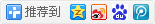对于HostGator主机付款以后,怎样使用hostgator空间呢?下面关于对hostgator的空间作一下说明
空间付款以后,稍等一下就会收到hostgator空间开通信息,邮件名为:Your Hostgator Account Information,信件内容如下:
其中中文是我的注释,实际帐户信息对照这个说明看你收到的邮件。
Welcome to the hostgator family!
1.这是你空间的详细信息
Your Domain: fixbar.com 你的空间的域名
Your Username: enamebiz 你的空间帐户的用户名
Your Password: 123456789 帐户密码
Your sites IP address:70.45.54.2 空间IP
2.这是你服务器的详细信息
Your name servers: DNS服务器,如果你使用自己的域名,修改域名的DNS到下面的地址即可
ns198.hostgator.com
ns199.hostgator.com
3.Please read到下面的网址可以看到你的管理帐户信息以及财务信息等
http://www.hostgator.com/gettingstarted.html for all the information needed to manage your account.
Sincerely,
The Hostgator Team
邮件主要是说明FTP,域名,以及cpanel控制面板的的登录信息
控制面板的地址:http://yourip/cpanel
邮箱登陆地址:http://yourdomain.com/webmail
给空间续费,更改空间计划(升级),更改域名等请访问:http://support.hostgator.com/addons.php
注:以上信息仅供大家参考!