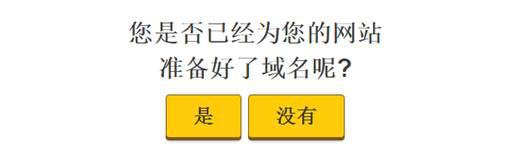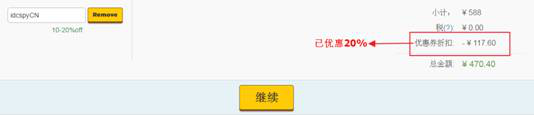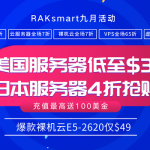HostGator主机商成立于2002年,因为其LOGO为鳄鱼标志,所以国内站长喜欢称作为鳄鱼主机。2014年,HostGator推出中文站,进而吸引更多国内用户的关注。目前,HostGator提供虚拟主机、VPS主机、分销主机以及独立主机等产品。
与其他美国主机商一样,HostGator开通中文站后,也推出众多优惠活动,其中,使用优惠码idcspyCN购买虚拟主机产品,最高可享20%优惠。当然,由于有很多朋友对HostGator中文站(http://cn.hostgator.com/)使用优惠码购买主机的流程还不是很熟悉,这里主机侦探小编就为大家详细介绍下。
1、首先进入HostGator中文站,登录账户(没有账户先注册),然后选择所需要的主机产品。
 2、接下来选择主机方案类型,这里我们以Linux虚拟主机“婴儿型”为例,选择好服务器所在位置后,单机“现在购买”选项,如下图所示:
2、接下来选择主机方案类型,这里我们以Linux虚拟主机“婴儿型”为例,选择好服务器所在位置后,单机“现在购买”选项,如下图所示:
3、点击后,出现“您是否已经为您的网站准备好了域名呢?”对话框,已有域名选择“是”,没有域名选择“没有”,
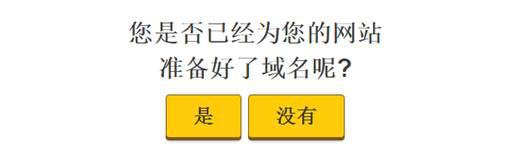
4、这里小编有域名了,所以选择“是”,进入域名填写对话框,这里填写自己已有的域名,并点击“继续”选项(没有就注册一个新的域名)。

5、之后会进入优惠码填写页面,这里在优惠码输入框中输入目前额度最高的优惠码”idcspyCN”,如下图所示:

6、输入优惠码后,点击输入框旁边的“应用”选项,然后就可以享受20%优惠了,如下图所示:
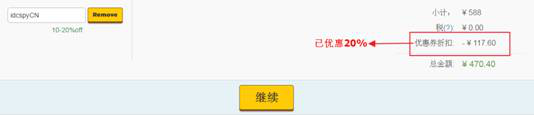
- 点击“继续”选项,最后进入支付页面,有支付宝的童鞋直接用支付宝完成付款就OK了,这里就不多说了。

- 以上就是HostGator主机使用优惠码购买的全部流程,虚拟主机方案最高可享受20%优惠。不过最后小编还是提醒大家注意以下两点:(1)在购买之前,如果大家有HostGator账户的话(没有可以先注册),建议一开始登录账户,然后再购买,避免后期使用优惠码时可能提示出错。
(2)优惠码idcspyCN仅在HostGator中文站使用有效,最高优惠20%。