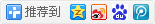我们购买HostGator主机以后,能够收到一封邮件,信封里面会写HostGator服务相关重要的链接页面,下面来解释一下每个链接的相关含义:
1.使用指导页面,强烈建议大家仔细阅读: http://www.hostgator.com/gettingstarted.shtml.
2.升级帐户页面: https://secure.hostgator.com/upgrade.php.
3.帐户管理页面 续费,更新结算信息等 https://secure.hostgator.com/billing/.
4.购买独立IP页面 https://secure.hostgator.com/ip.php.
5.转移网站申请页面 https://secure.hostgator.com/transfer.php.
6.取消帐户页面 https://secure.hostgator.com/cancel.php.
7.申请开通ASP页面 https://secure.hostgator.com/asp.php.
8.申请附加服务总页面 http://support.hostgator.com/addons.php.
注:希望新购买主机的用户,请仔细查看以上链接内容。以上信息仅供参考,如有变动,请以官方为准:http://HostGator.idcspy.org.
更多HostGator主机相关知识,请访问美国主机侦探.